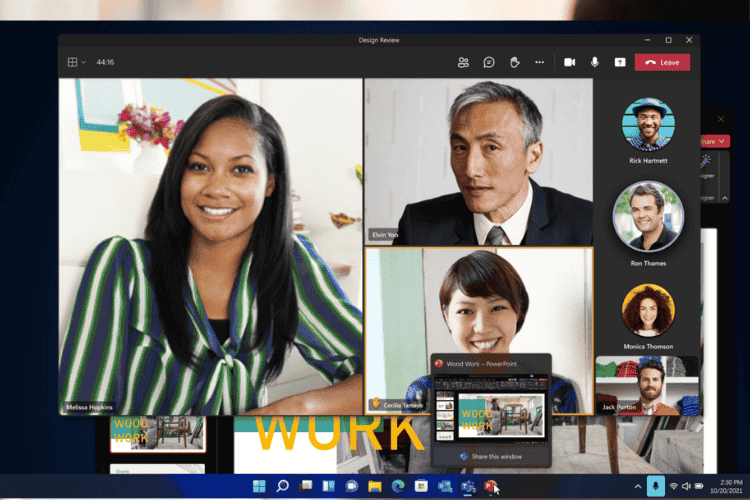Time to Say Goodbye to Windows 10
Breaking News: upgrading to Windows 11 is becoming urgent as Windows 10 reaches its end of support on October 14, 2025. After nearly a decade of faithful service, Microsoft’s trusted OS is heading into a well-deserved retirement. And while we all enjoy a good farewell party, continuing to use Windows 10 after this date would be about as wise as using a flip phone to run your business in 2024. Windows 11 isn’t just an update—it’s a comprehensive leap forward in security, productivity, and long-term viability for your operations.
d
Why Is Microsoft Pulling the Plug?
It’s not personal – it’s progress. In the tech world, a decade is practically an eternity. (Remember when we thought 4GB of RAM was excessive?) Microsoft needs to focus its resources on newer technology to keep up with evolving security threats and market demands. The same will eventually happen to Windows 11, but we’ll cross that bridge when we get there.
.
The Real Talk: What Happens If You Don’t Upgrade?
Security Becomes a Game of Russian Roulette – Once support ends, you won’t have access to updates or patches so your systems will be as secure as a house with no locks. For example, the 2017 WannaCry ransomware attack demanded ransom payments from over 300,000 systems running outdated Windows versions – and trust me, that’s not the kind of viral fame any business wants.
Performance Issues Become Your New Normal – Without regular updates, and bug fixes, your system will slowly but surely start showing its age. It’s like trying to run your business on a 1990s desktop computer – sure, it might limp along for a while, but you’re going to be wishing for the processing power and speed of modern hardware before long. Pretty soon, your team will be spending more time waiting for systems to catch up than actually getting work done.
Compliance Becomes a Nightmare – If you’re in healthcare (HIPAA), handle EU data (GDPR), or process credit cards (PCI DSS), running unsupported software is like playing compliance Jenga – one wrong move and everything comes crashing down. The fines aren’t fun either.
Insurance Claims Could Get… Interesting – Picture this: You file a cyber insurance claim after an incident, only to have your provider respond with “You were running Windows 10 in 2026?” That’s not a conversation anyone wants to have. If you are using Windows 10 after October 2025 despite knowing the vulnerabilities, you could be on the hook for damages.
Software Compatibility Becomes Yesterday’s News – New software will eventually stop supporting Windows 10, leaving you with the technological equivalent of trying to fit a square peg in a round hole. This ensures your employees are frustrated and not nearly as productive.
.
Why Windows 11 Is Actually Worth the Upgrade
Upgrading to Windows 11 isn’t just Windows 10 with a fresh coat of paint. As someone who’s helped dozens of businesses make this transition, I can tell you it offers some serious business benefits. From better cybersecurity and AI-driven productivity tools to enhanced support for hybrid work, Windows 11 helps your business stay competitive, efficient, and future-ready.
AI Integration That Actually Makes Sense
Lately, AI just seems like a flashy buzzword but Windows 11 changes that equation with practical tools that deliver real results:
- Microsoft Copilot and other built-in AI features are genuine productivity boosters that help automate those mind-numbing repetitive tasks we all hate
- Smart features that learn how your team works and adapt accordingly
- Data analysis tools that turn information overload into actionable insights
- Automated scheduling and task management that actually save time (I’ve seen teams reclaim up to 5 hours per week)
By upgrading to Windows 11, businesses not only gain enhanced security and performance features but also position themselves for technological advancement with integrated AI capabilities that drive efficiency and innovation. McKinsey reports up to 40% productivity increases with AI adoption. That’s like getting two extra workdays per week!
A Better Way to Work From… Anywhere
Whether your office is a downtown high-rise or your dining room table, Windows 11 has evolved to meet you where you are. Whether your team is fully remote, hybrid, splitting time between different office locations, or out in the field, upgrading to Windows 11 will streamlines the experience with thoughtful features like seamless virtual desktop transitions, intelligent monitor handling, and integrated Teams communication – all designed with remote features that work:
- Virtual desktops that don’t require a PhD to manage
- Multi-monitor support that remembers your window arrangements (finally!)
- A smooth Teams integration that makes video calls and collaboration feel as natural as sending an email.
- Focus tools that actually help you focus (revolutionary, we know)
According to a 2023 Gallup survey, 52% of U.S. workers perform their job in hybrid arrangements, while 29% are fully remote. Windows 11 caters to this new reality, potentially improving productivity and employee satisfaction in hybrid work environments.
By upgrading to Windows 11, businesses can better support their distributed workforce, enhance collaboration, and maintain productivity across various work settings. This adaptability is crucial for businesses navigating the evolving landscape of modern work environments.
Making the Jump: Your Upgrade Game Plan
1. Check Your Hardware
- Minimum specs: i5 processor, 16GB RAM, 256GB SSD
- Yes, some older machines might need to retire. They’ve earned it.
2. Verify Compatibility
- Test all your critical software and devices
- If something’s not compatible, it’s probably time for an upgrade anyway
3. Plan the Rollout
- Work with vendors
- Account for supply chain delays (they’re still a thing)
- Test everything twice
- Train your staff (and then train them again)
.
For a successful upgrade, follow the above steps: Check your hardware (i5 processor, 16GB RAM, 256GB SSD) and retire outdated machines. Verify compatibility by testing critical software and devices, upgrading as needed. Plan the rollout with vendors, account for supply chain delays, test thoroughly, and train staff repeatedly for smooth adoption.
.
The Bottom Line
With any update or upgrade, the way you interact with the system will change, and this adjustment period can be frustrating. However, change brings improvement.
Change can be uncomfortable, but you know what’s more uncomfortable? Explaining to your board why the company’s running critical operations on an unsupported system. Windows 11 isn’t just an upgrade – it’s your ticket to better security, improved productivity, and a future-ready infrastructure.
At SkyTide Group, we’ve guided countless businesses through this transition, and we’ve got the battle scars (and success stories) to prove it. We know every business is unique, and we’re here to help you navigate this change with minimal disruption and maximum benefit.
Ready to start planning your Windows 11 upgrade? Let’s talk.
Contact SkyTide Group today for a personalized consultation. We’ll help you develop an upgrade strategy that works for your business.